As a response to growing digital publishers’ needs and expectations in the mobile design area, PressPad has expanded app themes offer. At stake is emphasizing the quality of the news content in a great style suiting the magazine line.
If someone told us that making a successful news app is based only on great content, we would add that it’s only half of the truth.
Digital publishers also need a reliable way of surfacing their materials without compromising app functionality.
To make a magazine app memorable, improve mobile readers experience and highlight the value of articles, distinctive design is a must. Eye-catching visuals not only captivate users but also help them focus on a better understanding of what articles are really about. That’s why we have come up with a large diverse collection of mobile app themes which are the part of PressPad News platform.
In this article, we would like to present several unique app themes of publishers who trusted us – it is a result of playing with color schemes, types of fonts, tiles, and pictures.
Let’s explore it!
When the content meets the design
Talking about mobile apps for publishers, we usually point out the most desirable features like push notifications, offline reading, categories, etc. Generally, the technical aspect. From the users’ point of view, appreciating all of them requires usage experience and is apparent only during the process of exploiting. What creates the first impression and has a huge influence on the download decision, is the app’s theme – its visual side.
Who of us, if only just once, clicked, downloaded or bought something, only because it looked nice?
Well, you eat with your eyes first.
News apps mainly fulfill informative function mainly. Apart from delivering some value in the freshest content form, they should provide an aesthetic experience that will make people want to become familiar with an app and come back for more.
Imagine that someone shows you a screenshot of some application and you know immediately what brand it is. That’s the point.
App themes are aimed at catching the eye, being associated with the magazine style and making it easy for the users to get important information.
– What exactly is a theme?
More precisely, app themes are made up of colors, sizes, fonts, proportions, backgrounds, logos, and other design elements. The key to success is to adjust all these elements with each other and make them coherent with type of content, brand and each other.
In response to publishers’ needs arising from the variety of characters of their magazines (and thus the apps), we have created two types of themes:
- themes putting the content on the first place, characterized by the humble graphic design combined with the text domination based on a traditional newspaper model,
- themes oriented on graphic content where design fulfills two functions: aesthetic and informative, giving the background and context to the meaning an information.
And you know what is great in all of this?
You don’t need to hire a designer who creates a project for your mobile magazine version. We’ve minimized efforts from your side adding a range of tailor-made app themes to PressPad News offer.
See the effects of our job on real examples.
News apps themes live
In the process of selecting relevant app templates that would be best for this article, we paid attention not only to their graphics and aesthetic side. We bet on a variety of examples to show how many possibilities the publishers have to present their content on mobile thanks to typography, colors, pictures, etc.
Typography comes first
Essentials Magazine Australia is the app you better explore when you’re full. In a moment you’ll see why. Colorful and high-quality images are the heart of this project. One look at a custom made splash screen is enough to realize that you’re about to experience the aesthetic experience of the highest level. All visuals are simply stunning that features the careful attention to the details. The best thing is the vibrant color schemes that make it impossible to take your eyes off them.

The next leading position in this great-looking design is carefully selected typography. All article titles are emphasized thanks to serif fonts usage. Everything is gracefully balanced without feeling that the headlines overwhelmed the pictures. The elegant and professional-looking fonts also add to the creative approach.
Sentences below the titles are typed in a different style – sans serif fonts are of smaller size here. Despite this fact, these summaries are a great, visible invitation to the well-researched articles, which are the icing on the cake in this app.

Readers hungry for more inspiration, after diving into the article, will find a little surprise there – the first sentence starts with a drop cap. A large capital letter used as a decorative element at the beginning of a paragraph or section gives the article a dramatic and polished look.
It’s definitely one of the most professional looking and visually stunning mobile app template.
TacGear also bet on a typography diversification. Bold article titles with tough fonts and dark tone demonstrate the character of the app – guys’ stuff! The content revolves around weaponry, tactical gear, cars, cyber-security. The heavy look of the part of the content doesn’t affect its reception, quite the opposite, it draws attention.
 The interesting thing is that the black color of the article’s title changes into grey when you’ve already clicked on it. Upon entering into the app and looking at the feed, you immediately know which content you’ve read (you can also click a “star” in the top right-hand corner of the screen to save the article for later).
The interesting thing is that the black color of the article’s title changes into grey when you’ve already clicked on it. Upon entering into the app and looking at the feed, you immediately know which content you’ve read (you can also click a “star” in the top right-hand corner of the screen to save the article for later).

And if you’re already in the article, you meet with more composed style – title, category, intro and the rest of the text are typed with carefully selected fonts which make reading easy and does not tire your eyes. Every article is equipped with many photos, and that gives the users nice reading experience and allows them to get inside the topic.
It’s hard to resist the impression that thanks to the play with colors and size of fonts, all content is orderly organized and make it easier for the users’ navigate inside the app.
Outside the box
If you are searching for a creatively built, modern and innovative mobile app template, then your search ends here.
Grand Prix 247 specializes in providing Formula 1 news coverage and using the non-standard design in several areas. It is trendy, innovative and modern in every way. It features a vibrant and visually appealing outlook. The goal is to stand out from the crowd.

First of all, the two columns of vertical rectangular tiles dominate on the app main feed. Pay attention to these rectangles – in fact, they are extended vertically, what is the theme’s custom element.
It looks so symmetric, well-organized and… clear. Every tile is basically a spectacular photo bearing a piece of an article title in red. In this case, the color creates a link between the name of the app and every headline, giving the whole view desirable consistency.

Secondly, the article view is also far from standard. Red capital letters on the top are a kind of one-sentence invitation to dive deeper into the content. The huge main photo draws visitors’ attention right at the beginning (they really love the red color!).
The power of simplicity
BlueBay Kefir app is the best evidence that beauty lies in simplicity. This app’s theme is a wonderfully classic and extremely effective way to set up a fully functional, professional looking mobile magazine with all the needed elements to attract new users.
Warm tones and delicious pictures are a recipe for a theme which is hard to take your eyes off. Its beautiful color contrast and gradients are really distinctive. All these elements make the interface visually pleasing and impressive at the same time. The theme is smooth, stylish and modern, evocative of professionalism.
The choice of leading colors in the theme isn’t random – look at the kefir bottle. Again, consistency! Everything about BlueBay Kefir resonates a sense of cleanliness and professionality.

The articles are kept in the same aesthetics: simplicity, transparency and delicate colors. Basic font fits here perfectly. Headers, as well as articles introductions, don’t require to be emphasized by anything more than bold.
The content is the king
Just The Real News is a great example of how the graphically-humble text themes can also look great on mobile. This mobile app template designed with a minimal and aesthetic look is a reflection of its name – only news matters. Inside you’ll find unfiltered government documents, releases, and statements in a modest but simultaneously modern form. One thing is for sure – the content is the king here.
The question was: how to give it a suitable background which won’t eclipse the articles’ value? Here’s the answer:

This ubiquitous domination of simplicity makes the theme classic and set serious tone. In the app’s name, there is a little bit of design craziness but is more than enough. Behind the elegant feed are hidden the articles perfected to the finest detail: full of in-kind specific information, photos or… videos!
Contrary to appearances, this is the example in which we see the main rule of matching themes to content – colorful background or insistent fonts wouldn’t work here.
The best proofs of the success of the application are users’ opinions. Let’s have a look at this case:

What can an app theme bring to the mobile content?
I hope that after reading this article you can answer the above question yourself.
Every type of app needs a suitable graphic design. It is not just about a great theme distinctive among the others – the design is responsible for organizing content in such a way so as to make the articles easy to find and read. A great template is also a way to fight with the short attention span. But most of all, an app theme compatible with content and magazine line upgrades the professionalism of your brand, making it coherent and trustworthy.
That’s why we’re still expanding our app themes offer. If you want to have a project based on your idea, we will glad to look into it!