Very interesting decision by Newsweek:
We are announcing this morning an important development at Newsweek and The Daily Beast. Newsweek will transition to an all-digital format in early 2013. As part of this transition, the last print edition in the United States will be our Dec. 31 issue.
Newsweek will be renamed to Newsweek Global and published via The Daily Beast, most e-reades and OSes out there. We see this as a very important milestone in publishing history. We believe Newsweek is going to do just fine, since 2013 is seen as a year of change. This is going to be a year when publishers either move digital or will be forced to close/scale down businesses. This is how Baba Shetty of The Daily Beast sees it as well: