When you buy a car, you can do a quick test drive around the block to check whether everything is working right and the ride is smooth. PressPad now gives your readers the same option. You can upload a full (paid) issue, free preview/sample, or both!
In 2013, our focus is on helping you sell more via your iPad app. We have plenty of tips lined up for you, but today is different—today we are sharing a new feature in PressPad that can help you sell more in no time.
Why are magazine samples important for my sales?
This feature is very powerful: it requires only couple of minutes from you to prepare a sample issue in PDF format, but it can be instrumental in helping your readers make decisions.
People like to take a look before they make buying decision and free, quick to download sample is a great way to achieve that.
How do I upload a sample of my issue?
When you sign in to your account and EDIT any issue you have already uploaded, you will see two tabs:
- Issue details
- Free sample
When you select Free sample, you will see an option to upload a sample issue. Once uploaded, your sample will go live immediately OR when you choose to publish main issue.
Good practices for magazine samples
- Samples are small magazines that are representations of full issues. You have complete freedom when it comes to choosing the content of your sample issue—select the pages that will sell your full issue best.
- When you export your PDF file, don’t forget to include a cover and table of contents.
- Readers will have to download samples to their devices. Make sure PDF file is optimized for fast download.
How does my magazine sample look on a reader’s device?
If you choose to upload a sample for a particular issue, PressPad will recognize it automatically and will immediately add a new button with the price. An example is shown below.
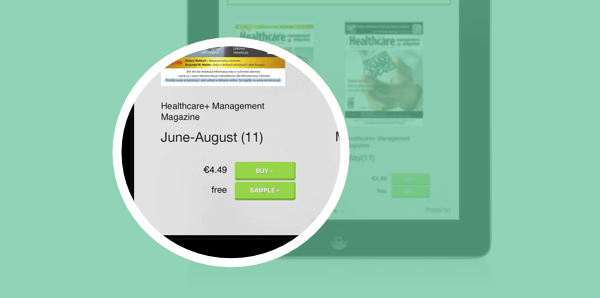
If you haven’t already signed up for PressPad, do so today and enjoy your iPad application while growing your sales!