Since the launch of PressPad News for iOS, we were continuously flooded with questions about Android support.
Almost every second registered user told us about their need to be able to put their publishing brand to Google Play via PressPad News.
I am not saying this was something we were expecting. As a digital publishing veterans (PressPad is on that market since 2011 building mobile apps for traditional magazine publishers) we get used to the fact that traditional publishers with paid content prefer App Store over Google Play.
— This time was different.
— The target publisher is different.
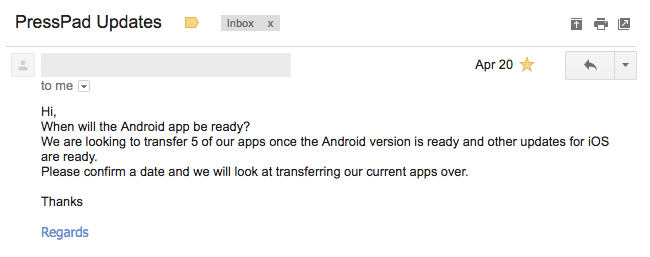
The truth is that with every new product launched by us we learn a lot about the publishing industry. This time we go even further because we’ve been building “News” apps platform for WordPress publishers.
So, despite our plans of launching Android support for Google Play “in the future” we had to set up a clear development roadmap to meet customers requirement faster.
It was challenging but we did it together with a major update of PressPad News dashboard, but let me elaborate on it a few paragraphs later.
Just to refresh your memory. PressPad News is a mobile publishing platform and content marketing curation tool for WordPress powered blogs and magazines.
Why publishers need Android support for branded news apps?
The answer is Google Play and geographic distribution. While there are few store platforms for Android based mobile devices (ie. Amazon App Store for Kindle fire) the Google Play is still the most popular distribution platform for Android apps. And when it comes to free content distribution the differences between App Store and Google Play vanish.
Simply speaking the distribution of the free content works great on Android, too. What’s more, the demographic profile on Google Play is much wider than Apple’s App Store.

Mobile & Tablet Operating System Market Share Worldwide 2016-2017
Source: Stat Counter
Android is the most popular mobile operating system in many countries.
While iOS dominates North America, Western Europe, Australia, and Japan the Android mobile operating system beat it in South America, Africa, Central and Eastern Europe and Asia.
Thanks to differentiation in geographical penetration between Android and iOS some publishers might be more interested in the Android app for their WordPress based online publication.
For example, if you want to conquer Asian market or get in front of readers in Africa, consider also an Android version of your app.

Mobile platform priority by country
Source: SlashData presentation
The C level person in one of the biggest Polish magazine publishers told me during our phone conversation about mobile technology and the future of digital publishing something like that:
“Having two major titles in print, two PDF replica apps and very popular news website, the Android app of that kind [PressPad News] have the ability to grasp all our digital distribution channels at the same time engaging people and increasing their projection to our free content (…)”.
It would be possible because our native app for WordPress based websites combines scraped content with customized marketing messages.
— How does it work?
— I’ll give you an example.
Example of Push Notifications marketing campaign
Step 1.
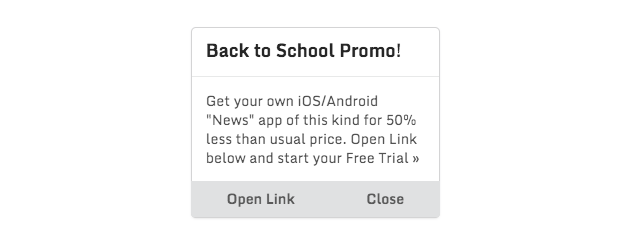
Using PressPad News dashboard the publisher is able to create the Alert message that will show up for each app user. The alert has defined a clear “call to action” (CTA) to the external website or dedicated landing page.
Step 2.
The publisher can send Push Notification message that will appear on every mobile device that has the News app installed on it.
So the conversion funnel for this kind of mobile campaign would be like this:
- # Push Notification sent to users
- # Push Notification tapped
- # in-app Allert’s CTA tapped to external web page
- # External web page visits
This way it is very easy to create and measure quick and effective Push Notifications flows.

PressPad News Dashboard: In-app Banners Editor
So we have the three types of so called “Banners” that can be visible in the app:
- Snackbar
- Alert
- Welcome Message
That’s why the other method of generating traffic to the desired destination or content is by creating a Snacbar in the app with custom message linked to the content. And the cool thing is that with the latest update of PressPad News Dashboard you can set up these three types of in-app messages yourself.
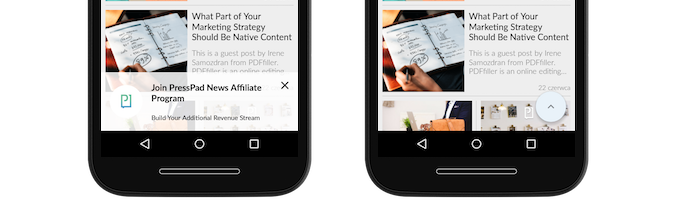
Android app: Snackbar can be visible or collapsed
Hint: The main difference between in-app Snackbar and Alert is that Snackbar can be collapsed while Alert is visible only once.
The proper usage of Snackbar and in-app Alerts combined with Push Notification is the elegant way of serving custom advertising in the News app.
Push Notifications Editor

PressPad News Dashboard: Push Notifications Editor
Editing Push Notifications and sending them to the targeted mobile platform, Android or iOS or both is as easy as chatting with a friend using instant messenger.
App Analytics Dashboard

PresPad News: App Analytics Dashboard
Finally tracking total installations, most popular vs most saved articles and the results of Push Notifications campaigns has never been easier with Analytics dashboard that is a part of PressPad News platform.
Mobile News App platform and the future
I got this feeling that we are exploring the fantastic new land of digital publishing. The land where content marketing, content curation, traditional publishing, and blogging are overlapping each other.
PressPad is in the middle of these interactions.
Digital markets grow even faster than predicted. People spend many hours on their smartphones. According to Flurry’s study Americans spend 5 hours on their smartphones.
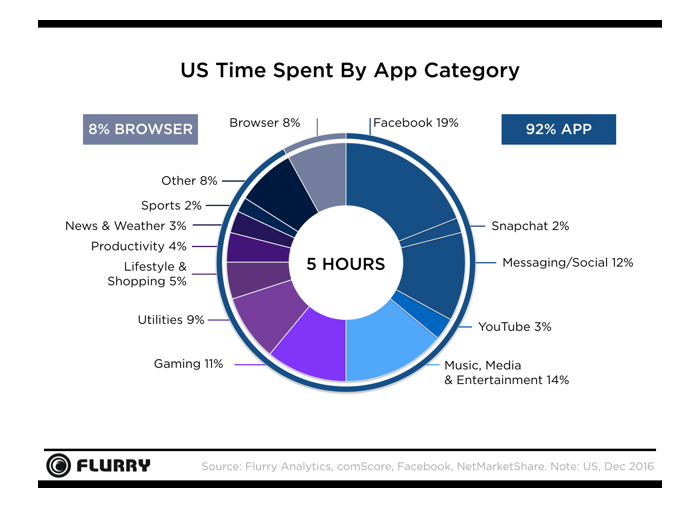
U.S. Consumers Time-Spent on Mobile Crosses 5 Hours a Day
Source: Flurry Analytics Blog
And you know what, they spend 8% (which is 24 minutes) of that time browsing and the rest 92% of time engaging with apps!
- Utilities 9%
- Lifestyle & Shopping 5%
- News and Weather 3%
- Other 8%
That’s 25% of the total time which is 75 minutes per day to win.
Your attention in the mobile world is currency and Android support for news apps adds value to online publications.
Last but not least.
Currently, we’re working on new, engaging features that will not only change the way publishers share their content but possibly impact their business models the positive way.
If you want to influence this product sign up to PressPad News today, and you may always say “Hi!” in the comments below.