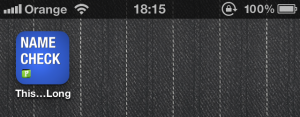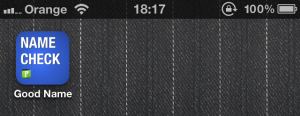When it comes to app names most obvious guess is your Magazine name, right? That is what we thought as well, but short look back at our previous experience with apps tells a different story.
We’ve been developing games, utilities, and spent some time with mobile book publishing. There’re few things we’ve learnt and they are all aplicable to Magazines as well. For one on the Apple’s App Store there are in fact two different names: the one that’s displayed below your icon/cover on the device, and the one that is being used on the App Store itself.
- First one should be short, sharp and easy to remember. There’s no character limit, but here’s what happen when you use to many characters (in this case „This App Name is Way to Long”):

This is much better:

We’ve prepared a simple tool for internal use, but are more than happy to let you use it. Please visit http://presspadapp.com/appname/ from your iPhone or iPad and follow instructions. App Name Checker allows you to test different app names without Xcode or even a computer. Note: there’s different width limit for app name on iPhone and iPad, so don’t forget to test on both devices.
With this short name you can even try using special characters, emoticons or Emoji. - App Store name is the one you should really care about. It ranks high in search results metricks so adding something to your magazine name is always a good idea. Instead of simple Depths use Depths – Magazine for Divers. Now every time someone searches for magazines for divers, your Depths will appear in search results higher (even if the same fraze is used in your app description).
- One thing to note is that when using Newsstand (more on Newsstand in this post): Apple has changed the way apps appears on iPhone or iPad screen while in the Newsstand folder. The icon is changed to your cover and app name is droppped at all. When you look at this example:

you will not see any names. under the covers. Newsstand on iPad looks the same.
The only two places where you actually see app icon and name are a) in the multitasking bar and b) in settings app. Here is example of Healthcare+ app (our client):

Using your magazine for your mobile application name is really no question at all. Different story is using your name to boost your marketing results.
What is your app name?