One of the crucial activities of every digital publisher is to create, grow and maintain their own digital distribution channels that will secure digital sales. What are the digital distribution channels and why are they so important for digital content creators? If you want to learn more and find out clear answers about the digital distribution channels creation process with examples and micro tutorials, this article is definitely for you.
I would say that having established digital distribution channels is even more important for digital publishing businesses then high quality content itself. Ok, I am not going to lie that content is less important but without efficient distribution among audience that care about what you do, there is no point to expect commercial success.
What is a digital distribution channel?
It is a defined and structured communication channel of your own control, reaching the target audience that cares about you, what you do or what your business delivers. That’s the simplest and most general definition I can think of.
There are various known digital distribution channels, these are:
- Sms/text
- Social media networks (Facebook, Twitter, GooglePlus, YouTube etc.)
- Mobile apps
- Push notification
- Blog
Of course there are more but I bet these are the most popular channels people recognize. And for some types of businesses, a special combination of digital channels may work better for them than for others. For example in the case of PressPad, our blog combined with email, Twitter, Quora, Slideshare, mobile app and LinkedIn works better than the combination of Facebook, GooglePlus, Reddit, sms/text and push notifications.
Lots of businesses confirm that the ROI of blogging is the highest and the Groove is one among them.
Successful identification of where your target audience hangs out is the first step to building an efficient digital distribution channel or collection of channels. Once you have them identified, they have to be structured into the distribution processes.
An example process for Twitter distribution may looks like this:
On input: A blog post about the latest edition of your digital magazine or a highly converting copy of your app’s landing page.
- Copy re-worked into several Tweets
- Linking back from the created Tweets to the original url
- Adding relevant hash tags
- Adding relevant images (option)
- Tweets buffering
On output: Tweets distributed
Example Tweet structure may looks like this:
The Most Popular Digital Publishing & Content Marketing Articles Publishers Search For http://t.co/ZjIi9b9a1G #publishing #contentmarketing
— Digital Publishing (@presspadapp) October 12, 2014
Tweet: Subject/Benefit/Value + CTA + link + hashtag + image (option)
Of course these processes may be automated. In fact distribution automation is a must at some point, in order to reach the scale growth but you’ll read about it in further detail in this article.
Tip: Identify not only where your target audience is, but where they listen to your message. For example our target audience hangs out both on the Facebook and LinkedIn but since we offer typical B2B service, we are listened to via LinkedIn.
How to Automate the Digital Distribution Process?
There are lots of tools worth trying. What’s more some of them are even worth paying for, but behind every great tool there is a human activity. And, we can perform better or worse depending on our abilities. So let’s have a look at some techniques that work for us. They may then work for you as well.
So, how to utilize free tools to market your digital product effectively? I will give you a few examples of how to use the tools that I personally use.
Buffer App
Buffer is the easiest way to publish on social media networks including Twitter and Facebook. With the free plan you can buffer up to 10 outgoing messages (Tweets) per network according to the publishing calendar. When it comes to calendars, proper publishing timing allows you to utilize the full potential of a particular network (especially Twitter which is a real-time medium).
The publishing calendars have to be created or generated automatically. I use Tweroid in order to adjust existing calendars. Tweroid allows you to start Tweeting when followers really listen, monitoring and providing the best times to tweet. What’s more you can sync Tweroid with your Buffer app.
Tip: When you build your first version of the publishing calendar, try to make it manually and make sure there is some solid logic behind it. In my case I like to think about my audience. Who are they and what are their daily activities? For example, with the @PressPadApp I set up a 5 day calendar Tweeting exactly at 8 am to every location that I expected customers to be from.
BOOM App
I like to think about Boom as a Buffer alternative which provides a different approach to content distribution than Buffer does. With Boom you can import your content via the RSS feed so your posts/Tweets may have been generated automatically. It is also possible to invite a team to help you spread the content. With BOOM they can quickly post company content to their social accounts helping you with content promotion. Sounds like a good idea!
RSS-based distribution is very powerful because it provides dynamic content for your own digital publishing ecosystem. So if you add your blog to the catalogs that accept feeds like AllTop, once a blog post is published, the change is reflected in the blog’s feed, too. Magic.
Tip: I use SB RSS Feed, WordPress plugin which allows me to setup PressPad’s blog RSS feed the way AllTop requires.

AllTop Rss Feed Configuration
IFTTT App
With IF THIS THEN THAT you can add relation between the elements of your whole network of social media channels, blogs and feeds. For example you can set up a system which Tweets automatically when you receive an email, or on your feed’s update.
– Sounds awkward?
– No worries I’ll have a legible example.
When PressPad publisher uploads PDF files with magazine onto his PressPad account, PressPad creates a sample PDF made of 5% original file and uploads it automatically onto our brand page on issuu.
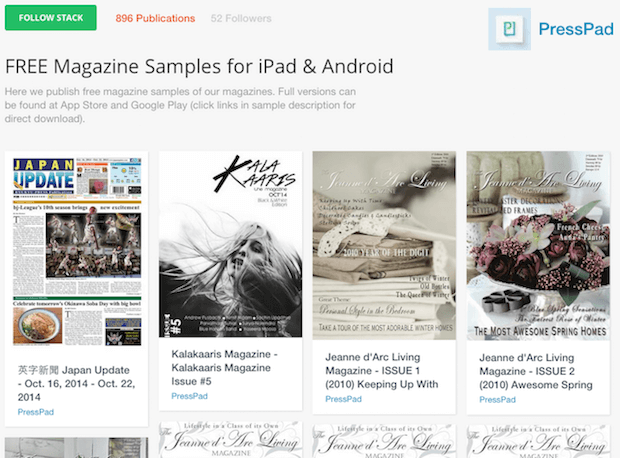
This way we have around 900 PDFs with sample magazines uploaded onto the dedicated stack. That’s a pure promotion for our publishers.
Now we take the RSS-feed of this stack and use it in IFTTT to trigger Tweets. We say: -“Hey IFTTT, please take this feed and IF There is a new content THEN you have to tweet about THAT on selected Twitter profile”.
Digital Magazine: Linger Magazine – Industry Issue – Read for free http://t.co/j5Lyz6baqa via #PressPadApp pic.twitter.com/GY9dnC0o5W
— PressPad Deals (@PressPadDeals) October 13, 2014
IFTTT is very powerful tool because it allows you to automate a lot of social media activities. In our case every PDF upload creates buzz in social media. Having lots of time saved I would spend on publishing I can have it invest in the less scalable activities like talking with real people and helping them reaching the sky.

Tip: RSS feeds are like data streams that can pump your social media channels with powerful, vivid content. Some sites, however, do not provide feeds. In this case you can use Feed 43 that allows you to build customized feeds from html sites. Here you will find a detailed guide on how to create feeds for Medium platform
Earlier in this article we showed you how to push content onto your digital distribution channels. But how can you be confident that you are speaking to the audience that really listens to you? In the case of social networks it’s easy to attract the proper audience because once you publish something valuable you can go and ping targeted people yourself.
For example, on Twitter you should highlight people that you have found via an advanced search or start adding them to the public Twitter lists. They will see it and most of them appreciate this. On Facebook you can use Facebook groups to attract the right audience, likes, comments or even direct messages.
MailChimp
When it comes to building mailing lists you should start a giveaway campaign to do so. MailChimp is the perfect tool for this sort of content marketing activity. It allows you to do the following activities:
- Creating opt-in forms that people will be signing up through.
- Managing your leads base (subscriber base).
- Sending automatic emails with a gift people subscribed for.
- Analyzing data (open rates, click rates etc.)
- Sending further email campaigns.
How to Use MailChimp to Create a Giveaway Campaign?
MailChimp is known for its ability to send beautiful email newsletters effortlessly and for affordable plans (free for 12,000 emails/month sent up to 2,000 subscribers). In fact this tool has all it takes to run a giveaway campaign. The main purpose of exchanging gifts for email addresses is to catch highly targeted leads. That is how you’ll be building a mailing list for your future email campaigns.
Let’s do it!
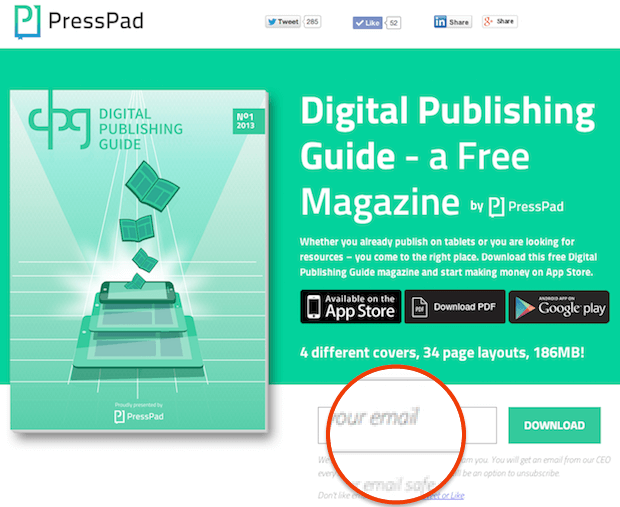
You need a gift that attracts your potential clients. In our case, these were inDesign magazine templates and for the other campaign it was a magazine app for the publishers interested in digital publishing, content marketing and mobile. People would get them once they signed up via email.
Here are the following steps for preparing an email giveaway campaign:
- Create a landing page that will present your awesome gift. You can use Unbounce or Landingi to do it without coding.
- Upload a gift file onto your server and copy its URL location. You’ll need to paste this URL into the email that will be send to the subscribers.
- Login to your MailChimp account. Go to the
"Lists"and"Create List". Email addresses of your subscribers will be saved onto this list. - Go to the
"Lists/Your_New_List/Settings/Require email footer content"and write a simple hello message that will be emailed to the subscribers. Remember to paste a URL to your gift file. - Go to the
"Lists/Your_New_List/Signup Forms"and generate a signup form. Now copy that form’s code and paste it into your landing page.
Tip: Use simple and clear call to action in your email to trigger download action (e.g. click here to download your gift).
Example:
I created a “Free Magazine Templates” list and filled some default inputs.
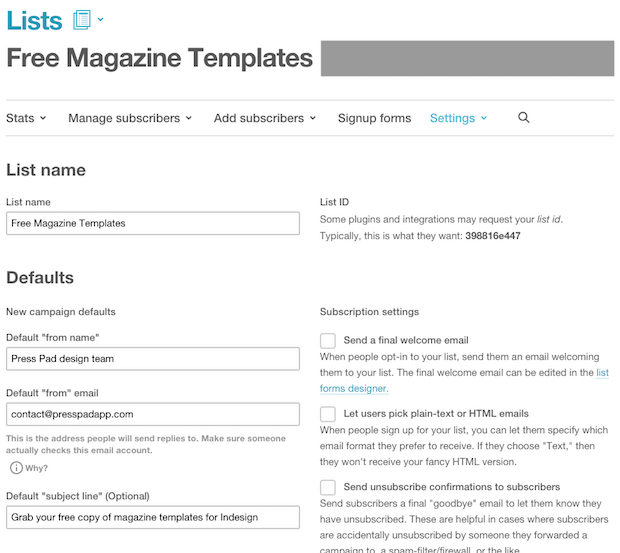
Then clicked “Settings/Required email footer content” and used it to leave a short copy of text within the link and a description how to get the gift, user subscribed for.
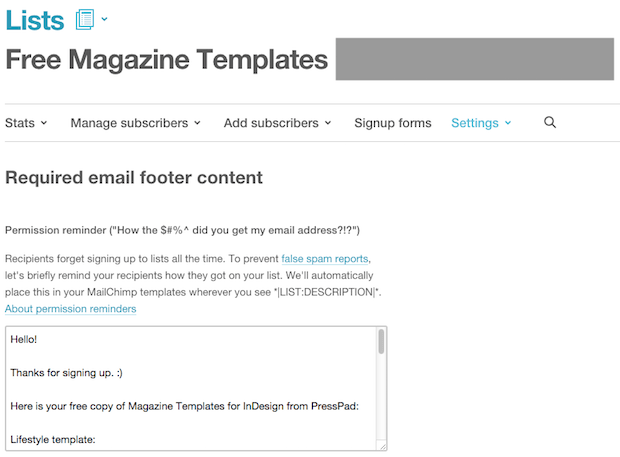
People who left their email through the form embedded onto the landing page received an email automatically. Through this email they were able to grab their gift by clicking on the URL (a link).
Tip: You may also use some social sharing buttons on the landing page with a nice little call to action. People who care are the ones who will share. Also you can steal some ideas from our Digital Publishing Guide campaign.
RSS driven campaigns

You have your subscribers list being built thanks to the giveaway campaign. Once it has started to grow you should activate it sending interesting content that will engage your recipients. To do this you may want to create RSS driven campaign that utilize external data sources (RSS feeds) that we were discussing earlier in this article.
Go to the Campaigns tab on the MailChimp dashboard and click on “Create Campaign”. Select RSS-Driven Campaign and carefully paste your chosen URL feed. Then select how often your mailing should be sent.

Tip: It’s good to ask people if they could share info about your giveaway campaign on social media. Folks usually are very helpful and will do what you ask. In order to make sharing easy you can prepare a special link that will fire sharing activity. In the case of Twitter you can prepare a special link that does the job for you. Configure your Tweet button on this page
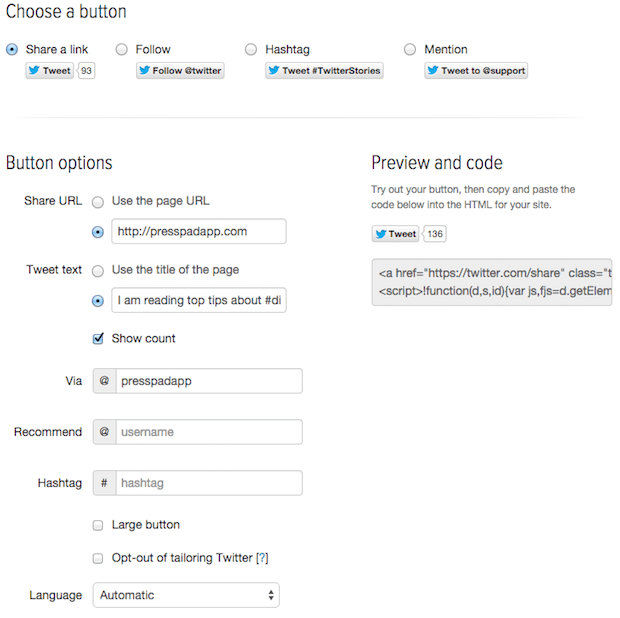
Once it’s ready click on the Tweet button. The popup will appear with a visible URL address. Click on it and copy the URL that is displayed.
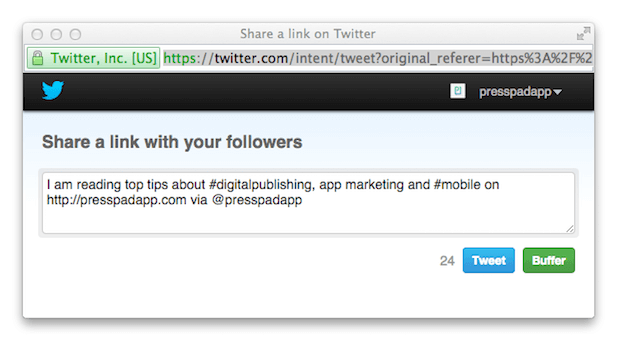
The URL looks awkward, is not it?
Use www.bit.ly to shrink it.
How To Analyze Your Marketing Efforts Efficiently via SumAll
SumAll is in the kind of analytics that gathers the data sources of your choice into one, legible chart. I love using SumAll due to its fantastic user experience and data correlation I am able to find on it. For example have you ever tried to estimate how re-tweets on Twitter influence internet traffic that drives new orders? Or is there any correlation between activity on Google Plus and conversion rate? With this tool it is easy to find out!
SumAll allows you to connect various data sources including Google Analytics, SendGrid, MailChimp and many more. It allows you to then visualize the metrics that are most important to you.
But do not get me wrong, this is not yet another Google Analytics or MixPanel or whatever. It visualizes data in the way that it allows you to come to conclusions that may and should influence your digital business.
Of course that you can visualize data on Google Analytics but in SumAll you can see many different type of data on one chart.
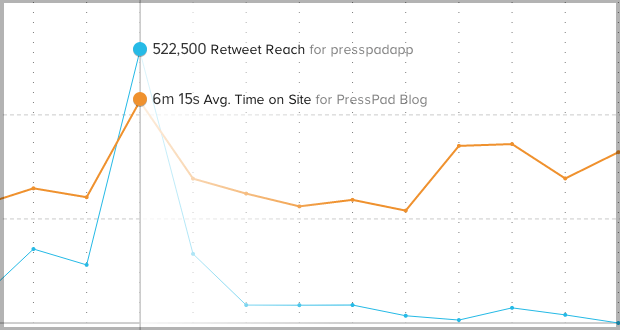
For example if you display “Retweets Reach” and “Average Time” users spent on your blog — taken from the Google Analytics — you can estimate if your Twitter activities impact on your blog traffic at a glance. And that’s powerful. No calculations, no time consuming analyzing just simple visual justification; does it work or not.
What’s more, if you connect your Facebook Page and Twitter Account it will auto send some friendly messages out there. I am talking about two kinds of messages:
- Weekly Facebook post that performed best exactly one year ago.
- Weekly appreciation Tweet to your best Twitter followers.
This is a fantastic ability that I personally like very much because it is never too late to use some wise automation.
Thank you Tweet
My best RTs this week came from: @manuelfeldmann @iwantitapps @joanstewart1 @wojteksz @lukasborawski #thankSAll via http://t.co/syeBw2RXDY
— Digital Publishing (@presspadapp) October 13, 2014
Past Facebook post
But hey, when it comes to social media automation SumAll offers even more.
Tip:Always pay attention to which tactic works for you. Analyze your traffic biweekly but do not get crazy about numbers and deep analysis. People are able to draw conclusions based on visual checking.
SUMMARY
In this article you have just discovered how the overall framework for creating digital distribution channels may work. It contains 4 main points these are:
- Identifying channels and content that work for you
- Building an audience
- Automating publishing processes on to the channels
- Analyzing traffic and iterations
Of course you can decide to focus on the different distribution channels that were highlighted above. For example we identified that for increase our digital publishers revenue PressPad’s web widgets work great on their websites and blogs. Simply speaking our publishers’ clients were willing to buy their mobile magazine through the websites. The average conversion rate into app installation is nearly 20% That’s huge.
Last but not least
I have a question for you.